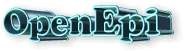
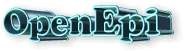 |
History |
See News for the most current information
Small changes in formatting of p values to handle values near or greater than 1.0.
Some users have had difficulty in running OpenEpi because of popup-blocking software. A message is now displayed in the main menu suggesting that popup blockers be set to allow popups for the OpenEpi site. (We promise never to deliver ads--only statistics.) Some blockers can allow a popup temporarily by holding down the control key, but the best solution is to set the blocker to allow popups from www.openepi.com. A few blockers also prevent popups from software running from your hard disk, and these also need to be told that the downloaded copy of OpenEpi is OK.
Testing of OpenEpi with Service Pack 2 (SP2) of Windows XP revealed a minor problem in the menu that has now been fixed.
OpenEpi now works with the Safari browser as well as Netscape, Mozilla, and Internet Explorer on the Macintosh. This required a new menuing system and the excavation of two bugs, one in OpenEpi's Etable program, and one in the Math.round function of Safari.
Since the previous menuing system did not work in Safari, it has been replaced by a much simpler menu system called dTree 2.05 from www.destroydrop.com/javascript/tree/ The code is Copyright (c) 2002-2003 Geir Landrö but free for all to use as long as the copyright notice is included. To change items in the menu in your local copy, simply edit the file called Code.html, with the existing items as a model. The order of the menu has been changed and several items have been added to the Links section.
The naming of translation files has been changed. The base translation file contains entries for each phrase in the programs and in the BriefDoc directory. In this version, it is EN.js because the programs have (so far) been written in English. Spanish translation is done by inserting the translated phrases into the ES.js file, for example. The Spanish translation is not yet complete but can be tested by setting the language to Spanish in the Options/Settings program.
Macintosh notes: OpenEpi runs normally under Netscape 7.1, Mozilla 1.7, and the most recent version of Microsoft Internet Explorer on the Mac. For reasons still unclear, the menu and the data entry tables do not work in Safari. Can someone help us find out why?
A typo in one of the formulas in the help file, Proportion.htm, has been corrected. There are no other changes in OpenEpi in this minor update.
Translation features for non English languages have been extended. Documents that are available from the main interface of each application (Exercises, Help, About), and the main interface itself are now represented in the translation files, such as ES.js. Translation can be done entirely within the js file, without changes in the original document.
A new directory called BriefDoc contains documents that use the new translation mechanism, and for which the translation files (e.g., ES.js), contain all the phrases. Longer documents remain in the Documentation directory and can be considered optional for translation. Their phrases are not contained in the translation files.
The master translation file, formerly EN.js, is now ZZ.js so that the translation system can be used for other systems where the first language is not English. It is not necessary to have an EN.js file, although it would be possible to do so.
The formatting of numbers has been improved so that scientific notation is converted to decimal format for very large or small numbers, and the Proportion program can now handle denominators like 6000000000. For denominators greater than 30000, the Proportion program now presents only the Wilson Score confidence limits, as recommended by Newcombe after extensive simulation studies.
This release provides features for translation into non English languages. Translation can be accomplished by placing the translated phrases into a file in the Translation directory named for the the language of translation, for example, ES.js for Spanish. (ES is the Internet standard symbol for Spanish.)
The rather complicated code for the user interface has been moved out of the application itself. The first page of every application is now generated dynamically from the Title, Authors, and Description variables contained in the application's javascript file. For example, Proportion.HTM contains the code to configure data input, the check code function, and the output function that calls the statistical code in Proportion.JS. The user interface is generated by calling writeFrontEnd, and the output by calling writeResults. Writing a new application requires less exposure to the complexities of the code than in previous versions.In the previous version, clicking the button called Load Demo Data created another window behind the data entry window that sometimes became a nuisance. In this version, the same effect is achieved by with a nearly microscopic "frame" near the button, and no extra windows are created.
A problem with the Diagnostic Evaluation program has been fixed, and the confidence limits for sensitivity, specificity, and other proportions have been changed to the Wilson Score method that is recommended for proportions in general.OpenEpi is READY TO USE. In each program, you will find a "Testing" button that leads to a description of the testing that has been done. While the tests do not cover every situation or range of numbers, they provide reasonable assurance that selected OpenEpi results agree with those of textbooks or other statistical software. As with any software, we suggest that you confirm interesting results with other packages before rushing to publication. Please let us know the details of any significant discrepancies.
Changes since the last release include:
1. Enough testing to remove the BETA labels from all modules, and include the description of tests performed, available from the TESTING links.
2. Reorganization of the output for the TwobyTwo module and incorporation of Fisher exact and midP exact tests and confidence limits in TwobyTwo, PersonTime2, and the Pair-Matched Case-Control modules.
3. Revision of the interface of all modules so that no windows pop up immediately, but only in response to a click on the "Enter Data" or "Load Demo Data" buttons.
4. Inclusion in most modules of demonstration data that can be loaded from a "Load Demo Data" button. Be patient, as a brief pause has been included in the loading routine to allow for delays in Internet connections.
Note that the Toolkit has not yet been completely revised and updated for the new advances. Please send us an email if you plan to develop modules and we will try to supply the latest information.
A few more tweaks remain, but we think OpenEpi is now solid and READY TO USE FOR STUDIES OR FOR TEACHING. We would be grateful for your comments and suggestions.
Thanks to Ray Simons and Roger Mir for finding several bugs in the TwobyTwo module and in stratified data entry. These are fixed and the zip files have been updated. The exact calculations in TwobyTwo are now more polite about giving notice when they cannot deal with large number; they return a question mark. When numbers are too large for the exact routines, this is really a blessing in disguise, since the results of approximations become more accurate as the numbers become larger, and exact routines are most useful for small numbers.
Hopefully in some small way, the release of free software for international public health is appropriate for September 11.
It's been a long time between updates, but a lot has been accomplished. This release includes:
1. Stratified analysis for two-by-two tables, with a variety of adjusted statistics across strata
2. Conversion of David Martin's ExactBB module to JavaScript so that Fisher Exact and Mid-p tests and confidence limits are now available.
3. Implementation of the row and column percents and highlighting of "significant" results as options in the settings module, with corresponding features in other modules. You can now enjoy having little red pins pop up when confidence limits do not include 1 for odds or risk ratios or p values are smaller than 1-confidence limit/100. Or, if you are a purist, you can turn off highlighting to stare at a page of numbers without pins.
4. Improvement of the ability to rotate or flip the tables of some modules (those in which "useTableSettings" is set to true) to match popular textbooks
5. The ability to save output in a demonstration file and have the application read it back in to the original application, even though the table configuration settings have been changed (Whew! There are a lot of ways to arrange 4 numbers and some marginals.).
6. The beginning of some validation and help documents, as in the SingleRate application
7. A new interface design, which does not automatically pop up the data entry table, but offers buttons to Enter New Data or Load Demo Data. Key applications now have demonstration data that loads automatically (after a slight pause), so that you can click on Calculate to see what the application does with suitable data.
OpenEpi will be presented in a round table called FREE SOFTWARE FOR EPIDEMIOLOGY
AND PUBLIC HEALTH - HOW
TO COORDINATE INTERNATIONAL DEVELOPMENT in Toledo, Spain, on October 3. at
the combined meeting of the International Epidemiological Association European
Epidemiology Federation (IEA EEF) & The Spanish Society of Epidemiology.
More news when your editor returns after October 7. (But I will check email.).
This week we have added the OpenEpi FORUM, an online discussion group for those interested in open source software for public health. Choose OpenEpi Forum from the menu. It takes a while to come up, but the Forum has a lot of good features. It allows you to register and log in if you like, but also to participate as a guest. If you make entries as a guest, it is helpful to change the word "Guest" to your name so that the entry can be recognized later. But you will not have to use a password. If, sometime later, we find this is a problem, the settings can be altered.
The Forum has a section called "Validity" with a topic for each application. Use this to enter the results of any testing that you may do, or of comparisons of OpenEpi results with those of other established statistical programs.
A link to EpiData, a Windows program based on Epi Info 6 ideas and file structures, was added, and the Help section of the menu now expands by default.
We are actively pursuing language translation methods.
The current release features four new statistical modules, a new interface design, stratified data entry, the ability to load demonstration data (even stratified data) from an output file, and several pieces of new documentation.
The new features are:
1) A program to calculate a rate for person-time data, with confidence intervals, demo data, and documentation.
2) A program to compare 2 person-time rates
3) The completed R by C Table program, which performs a chi square test and reports how many cells have small expected values, with an explanation of how these can be used to evaluate the validity of the chi square.
4) A dose-response program that does chi square for trend (ala Statcalc) for either stratified or single stratum data. It calculates the odds ratio and chi square for each level of exposure versus the baseline level, using Mantel-Haenszel methods for stratification when appropriate. Demo data with 5 levels of statification can be loaded from the "Load Demo Data" button. Explanatory documentation is provided.
5) As in the version of June 30, if you download OpenEpi to a local disk and run OpenEpiSave.hta, all the programs will save output to the Results directory automatically. To avoid saving, just run the menu (index.htm) instead. Programs having the new interface (with a large red button called, "Enter New Data"), save not only the results of calculations, but the setup instructions for the original table, and the data values. This allows the program to reload the data from the Results file. Demos are merely renamed Results files that are copied to the application directory and linked to the "Load Demo Data" button. Although we have not yet implemented the ability to choose and read a Results file by name, the mechanism is in place for saving and retrieving data sets and table configurations. If you are interested in how this works and will not be frightened by some JavaScript, do a View Source with the file ../DoseResponse/DoseResponseDemo.htm.
6)If you are running OpenEpi on a local disk using OpenEpiSave.hta, OpenEpiMenu.htm detects this automatically and offers to run "Epi Info" as the last item on the menu. If you have installed Epi Info in the standard \Epi_Info\ directory, choosing this item will execute the Epi Info menu; if not, you may have to edit the file called OpenEpiMenuDef.js in the Menu directory to give the proper path to Epi Info. We plan to make this more automatic in the future.
7) If you download OpenEpi, you will notice that the welter of files has disappeared, and only two files are in the main directory. Index.htm runs the menu (now in the Menu directory) and OpenEpiSave.hta runs the menu in the special HyperText Application mode that allows (in Microsoft Windows) saving of results files. We hope that some of our colleagues will write versions of OpenEpiSave.hta for Linux and the Macintosh, as the hta extension is one that is defined for Internet use in general.
8) The menu has been revised to be more usable.
9) The toolkit for developers is now based on a copy of the DoseResponse program, which includes features for saving, dynamic buttons, smaller pictures, and loading demo files, and no longer pops up a window when initially run.
10) New documentation includes a "What is OpenEpi" file, a discussion of how to program in JavaScript, and statistical documentation for the four new programs.
It's been a month since the last version, but a busy month. We hope you like the new features as we move toward having a version that will not need the large BETA signs and that can be used for real epidemiologic work. Please send us your evaluation and testing results if you have some, so that we can make this a robust series of programs.
Best regards,
Andy Dean
The graphing module is still under development, but the surprise feature for this release is SAVING OUTPUT TO FILES. If you download the OpenEpi programs to a local drive and also download the 4 k program called OpenEpiSave, you can run OpenEpiSave.HTA as a wrapper around the OpenEpiMenu,htm. As you do calculations, the HTML output will be saved automatically in a folder called ..\RESULTS. A notice will display the file name when saving occurs.
We have made an exception to our goal of avoiding operating-system-specific features because this module is only 4 k in size, and the changes should not affect systems other than Windows. HTA stands for "HyperText Application," a MIME type that is recognized by both IE and Netscape. It serves the purpose of relaxing the security provisions that normally prevent JavaScript from reading and writing files on a local disk. Since this occurs ONLY when running from local disk, and since the files written all have the extension HTM, we think this feature is not a security risk. We would be grateful for comments or information on this, as HTA files are not widely used, and most of the information comes from the Microsoft website. When you first run the OpenEpiSave.HTA file, you may get a warning from some part of your system protection facilities, asking if you really want to run the HTA. If you are running the HTA from a local disk, saying yes is no more dangerous than allowing Microsoft Word or IE to save documents as web pages, a routine part of running Windows.
Since the HTA extension is a recognized MIME time, it should be possible to write OpenEpiSave.HTA versions for Linux and the Macintosh. Hopefully programmers in these systems will comment and/or write the necessary module.
Kevin Sullivan gave a 5-minute overview of OpenEpi at the Society for Epidemiologic Research meeting here in Atlanta. The PowerPoints are available in the OpenEpi Menu.
OpenEpi developers will note that applications have been somewhat simplified in this release by moving some of the standard features to a .js file that is linked to the application. The new JS is called AppHelper.JS. It replaces and contains all the features of ToETable.JS in the previous version.
Hemant Kulkarni is converting the Epi Info exact statistics module for two-by-two tables to Javascript so that we can add Fisher exact, exact confidence limits, and stratified analysis to TwobyTwo.htm. We hope by the end of this month to have all the features of Statcalc and most of those of EpiTable in the OpenEpi format, and to offer the programs to the Epi Info team as a replacement for Statcalc in Epi Info. Of course the OpenEpi website version will continue to grow and develop independently.
A group led by Hemant Kulkarni has produced a module for comparing Diagnostic Tests with a gold standard. They successfully used the OpenEpi Toolkit for the data entry screen and for producing output, and were the first to use the new graphing commands to produce a very nice ROC curve graph. Actually, the new graphing commands have not yet been released, but I sent them to Hemant about noon one day, and the next morning received the completed module with the graph working. In the next release, we hope to have a sample graphing module, with documentation, so that others can make use of the same tools.
Kevin Sullivan will give a brief presentation of OpenEpi at the Society for Epidemiologic Research meeting here in Atlanta on June 12. We will make the slides available on the website.
There is documentation for the Proportion module, with equations for everything. We need to do something so that 43 equations do not result in 43 images and an HTM file far larger than the application itself. But try the Documentation link in Proportion to see how good the equations look.
Matched Pair analysis is up and running.
The ToolKitDoc file promised last time is now actually present.
Experiments with saving files in Windows are succeeding, and we hope to be able to save the HTML output quite soon.
There is now a program for sample size to determine the frequency of a factor in a population, with or without a finite population correction. If the study is other than a random sample, the Design Effect can be entered. A program for analysis of matched pair case control studies has been added.
We have spent a great deal of time with the underlying plumbing to make it easier for others to develop modules. New commands for setting up and configuring the input table include lock, unlock, datarange, allowstrata, settingslink, and an all-purpose tablecmd that lets you fiddle with the innards of the table creation object and set fonts and font sizes. If you are interested in developing modules, be sure to read the updated ToolKitDoc Word or HTM file.
The mechanisms for entering stratified data are in place, and we are moving rapidly toward being able to save and retrieve data on a local disk. In the next few weeks, we hope to have some of the programs ready for field use.
A respectable bar graph is ready in prototype, and we look forward to doing more graphics as time allows. Jump in and tell us what you want! And be sure to give us feedback on what is good and bad about the current update.
There are two new programs in the OpenEpi format, for unmatched Case-Control Study sample size and for unmatched Cross-Sectional and Cohort studies, including clinical trials (although there may not be many unmatched clinical trials). Try them out, test them against other programs, and give us feedback..
This is the second release this week, but frequent releases are part of the spirit of Open Source efforts. We have added a shadow under the input table for better esthetics, and fixed a bug in myTable.setCellValue. The "span" attribute now works for input commands as well as output, at least to the point of erasing the lines between cells in adjacent columns. The actual cells remain in place, so you have to be a little creative with the text to make it look like it is spanning two cells. Using the "r:" and "l:" attributes to right and left justify adjacent cells makes this possible. The cells in the bottom row of the input table for RANDOM.HTM are an example of spanning. If you are using the toolkit for development, we recommend downloading the new version. The revised parts of Etable should not break your previous work.
There were a few flaws in the commands to configure input and output. It's a long and detailed story, but they are fixed now, and input and output configurations can both include horizontal(r:,l:,c:) and vertical text alignment(t:,b:,m:), as well as bold:, and the text in a cell in the newrow() and cell() commands can contain colons and be positioned anywhere in the series. The parser looks for valid attributes and treats any other continuous item as text, even if it contains one or more colons. If you are using the toolkit to develop your own modules, please download the new version. Code you have written previously should run without too much tweaking, and, in some cases, with fewer problems. A bug that prevented changes made in "checkcode" from being visible under the cursor field has been fixed. myTable.insert now inserts the value in both the field and the floating data entry box if both happen to be present in the field. Writing a random number generator took only one evening with the new toolkit, and the OpenEpi version the random number program is now on the menu. The r by c table shell has been equipped with better code to trap invalid dimensions and prevent errors when the table is generated, but is still waiting for statistical code. The sample size programs with the OpenEpi interface are coming along, but not yet ready for release. The most exciting developments are not yet visible--stratified data entry works, and we have a prototype for a method to save data to the local disk. The next release should have at least one of these.
Happy Easter, Passover, and April 20, 2003. According to the proposed schedule, we promised a data input module by April 1 and an output module by June 1. How about both on April 20, including a Toolkit for developing your own statistical calculator? We have programmed the Proportion and TwobyTwo applications using the Toolkit, and have also included a shell for r x c tables ready for statistical programming. The statistical portions of two sample size programs are ready and the plastic surgeons are grafting on the new input and output elements at this very moment. We will put them up on the site as soon as they come out of intensive care.
You can download the Toolkit, the statistical programs, or the entire website from the Download page link on the menu. The Toolkit contains both HTML and Microsoft Word versions of ToolkitDoc that explains how it works and how to get started developing your own programs. Doing so is much easier than starting from scratch, but is better if you have no fear of JavaScript, and are prepared for some experimentation. The instructions could be called, "Developing OpenEpi Programs for Dummies who Understand Statistics and JavaScript." Eventually we may be able to make things simpler, but meanwhile, plunge in, copy the Shell.htm and Shell.js to a new directory, and begin modifying them. Send us comments and ideas as you proceed.
Our goals for the next few weeks are to add data entry for stratified tables and continue to work on saving data to disk, in addition to implementing enough statistics to replace the venerable Statcalc and parts of EpiTable for DOS.
We now have two applications roughed out--TwobyTwo and Proportion. You can run them from the menu and also examine the underlying HTML and JavaScript code. During the last week or so, we have solved several problems for future development. Code for configuring tables for particular purposes, e.g. TwobyTwo, has been moved from the ETable data entry page to the individual "Shell" page that we recommend for each application. Hence the TwobyTwo setup code will appear in TwobyTwo.htm and will not have to be present in ETable just in case somebody needs it. The next step will be to simplify this code so that, instead of giving individual commands to set up each cell in the table, a single NewRow command will do the job for an entire row of cells with muliple properties. This syntax is already available for the Output object, making it easy to construct an HTML output table from within the statistical routines (TwobyTwo.js and Proportion.js).
Research on how to save data is proceeding, and we think we have made some major breakthroughs. There is a file type called HTA that consists of an HTM file with the extension changed to HTA. This may not work on all platforms and in all browsers, but, in Windows platforms, the HTA extension tells the browser to relax security while operating from the local hard disk, and permits using Windows objects to write data to the disk. This means that we will be able to save data, at least on Windows computers. We have recently discovered how an optional SAVE button can be implemented, so that an appropriate warning appears only when you choose to activate this button. Prior to that point, no special files are involved that would raise security concerns--only HTML and JavaScript pages--and the SAVE can be done under controlled conditions so that it can't be misused.
Just for fun, we have left both the previous version of Proportion and the new one on the menu. Compare the data entry and output in the two applications to see how the use of the OpenEpi facilities can improve function. Not readily apparent is the great reduction in the amount of HTML and JavaScript programming that is required in the OpenEpi versions, using the same JavaScript for the statistics. As soon as the syntax for programming the data entry and output has been simplified, we hope to produce a Developer's Manual and an Application shell so that those who wish can begin to write new statistical modules.
The experimental TwobyTwo application uses the new front end (coversheet?) for OpenEpi applications. It pops up the OpenEpi data entry module, calculates statistics in a JavaScript file (TwobyTwo.js), and uses simple function calls like res.newrow("Chi Square",3.84,0.05) to write the results. It does some "iffing" to decide whether to insert colored pins beside "significant" results. (Be sure to try some "significant" entries.)
The data entry module now works for 2 x 2 and r x c tables, with good prospects for handling stratified tables. We have conquered the Javascript difficulties with data entry so that you can use the Enter and Tab keys interchangeably, and reset the direction of travel to up and down columns with the down-arrow key. Mouse-clicking in another cell resets travel to left-to-right. If you leave a column or row blank and enter a column or row total, the empty cell value is calculated automatically. Labels can be changed by clicking on cells. (The Clear button does not work yet.)
Clicking on Calculate after entering four numbers produces statistics in a popup window. The output is dynamic HTML that can be copied and pasted into Microsoft Word, and we have plans to save it to a file later. The beginnings of a simple output language are contained in OEOutput.js in the Etable_files directory.
The Settings.htm module allows resetting the table to match any epidemiology textbook, with easy options for the Epi Info and Kleinbaum configurations most commonly encountered. The SAVE button in settings places the settings in a "cookie" that guides the data enty module in configuring the table.
Regardless of configuration, however, the data are given to the statistical module in the form of an associative array, with index values of: "E1D1, "E0D1", "E1D0", and "E0D0". The value of the first one is retrieved as Stratum[1]["E1D1"], and, in this example, supplies a value for "a" within the statistical module. We realize that "D" for "Disease" may not be as accurate as "Outcome," but "O" is too easily confused with zero to be useful as a label. We spent some time working with multidimensional arrays, and came away with the impression that the associative array feature of JavaScript works nicely, but that multidimensional arrays are best avoided. Hence, don't bother to comment on the previous proposal for standard arrays; we will have a new one soon.
Kevin has been working hard on statistical modules, and you will find a Beta New Sample Size example on the menu, as well as TwobyTwo. The sample size has not yet been "OpenEpified.".
So far everything is in HTML and Javascript and is compatible with Netscape (7) and any recent IE. We have done a little testing from Linux, but would like to hear if things work on the Mac. TwobyTwo runs entirely without a server if downloaded to a hard disk--one of our major goals. We are working on how to save the data and output, which will be possible, but may require some compromises with cross-platform compatibility or the use of ancillary modules such as HTA files.
By April 1, as advertised, we hope to have enough of these pieces together so that others can begin developing. Juan Carlos Fernandez Merino in Sevilla suggests that we use the Stone Soup story for guidance. A magician came to town and proposed to make soup from a few stones and water. He began boiling the stones, but convinced the population to contribute small amounts of other ingredients "for flavor." After a while, enough people had contributed so that the soup thickened and became quite nourishing, whereupon he declared satisfaction with the "miracle.". So we have the website as the pot, a certain amount of liquid HTML, and a couple of stones for Input and output. Pretty soon it will be time to start adding the other ingredients! Be thinking what is needed, and how you might develop it.
Andy
Roger Mir is working on the "Settings" page that will allow the user to express preferences for 2 x 2 tables. The major differences in epi textbooks are in whether exposure is on the left (as in Epi Info) or at the top (the Kleinbaum approach). Almost everyone puts "yes" and "yes" in the upper left cell, and, for larger tables, changes the logic and puts the baseline "no" or "none" in the upper left. We plan to allow 2 x 2 tables to be configured any way you want, but to go with the majority for r x c tables. As soon as the Setting page is interactive, we will put it up on the site for comment.
Andy is making progress on the “Data Manager” which will be the wrapper for the Data Entry, User Statistic, and Output modules. It can read a text file of configuration information (size of table, etc.), which will be combined with cookie information from the Settings module (confidence level, table orientation), and a parameter from the calling program (the menu). It then brings up the (incomplete) data entry module, gets the data, and, hopefully very soon, will call a dummy statistics module, do some processing, and get back the results to be displayed in the output module.
The dummy statistics module will show how an existing application can retain its own user interface and output facilities for use in other environments, but also take advantage of OpenEpi's resources for input and output when in the OpenEpi environment. One of our first goals is not to slow down or prevent creativity while others are waiting for our "standards" to emerge. Our motto should be, "Go ahead and be creative; we'll figure out how to hook things together later."
Some major hurdles have been lept successfully, such as how to read a user-specified file dynamically, and how the user/developer will express preferences to the Manager. The latter will be in JavaScript, but does not look technical--for example:
TableSettings["Rows"]="2";
TableSettings["Cols"]="2";
TableSettings["Strata"]="1";
TableSettings["Heading"]="2 x 2 Table";
TableSettings["Totals"]=true;
TableSettings["Help"]="Help2x2.htm";
TableSettings["Instructions"]="Enter summary data in the 4 cells. Double click on labels or totals for optional entry.";
TableSettings["ExposureLeft"] =false;
Program="KS2x2Stats.htm";
It probably could be simplified even further. It is JavaScript, but it does not look scary to the application developer. (It becomes so if you don’t pay close attention to case and syntax.)
Less than eight hours after the website went live, Vic Sahai called from Canada and volunteered to work on the statistics for stratified tables, along with Kevin Sullivan.
Hemant Kulkarni has volunteered to do a JavaScript routine for analysis of diagnostic test performance, and is hereby appointed chief of the diagnostic test statistics area.
Kevin Sullivan, Roger Mir, and Andy Dean met this afternoon and discussed immediate priorities, which include a configurable data entry table to be called by other modules, the definition of arrays for data coming in and going out of statistical routines, and an HTML/JavaScript shell that will show others how to write routines that work within the OpenEpi framework. It is our intention not to interfere with user interfaces that may already have been written, but to allow an existing module to add the ability to call the OpenEpi data entry and output routines when running under the framework. In other words, "Primum Non Nocere," is an important concern in adapting existing modules.
Kevin has a grant from the Gates Foundation to extend and improve the analytic capabilities of Epi Info, and part of this grant will be directed toward programming to get OpenEpi off to a fast start. Administrative details are not final yet, but it appears that Roger Mir, who programmed the graphing module in Epi Info 2002, will be working part time on the OpenEpi project, directing his attention first to the data entry module. In a few days, we hope to have some specifications out for comments.
Juan Carlos Fernandez Merino ( peron@csalud.junta-andalucia.es) called from Sevilla and expressed his enthusiasm and that of Pedro Arias for the Open Source nature of the project. Sixteen hours in operation, and already we're international (and, of course, galactic).
One of our acute needs is for a forum mechanism where we can converse, record messages, and see threads. Many of those available have been disappointing. We want one that does not require "membership," or signin, works most of time, and is not expensive or encrusted with advertising. Does anyone have a recommendation?
Kevin and Andy meet with Steve Yoon, who now heads the Epi Info Development Team, and receive his unofficial, but enthusiastic agreement that a replacement for Statcalc and EpiTable should be an Open Source project.
Andy obtains the domain "www.OpenEpi.com" via www.register.com and sets up a website hosted by www.brinkster.com.