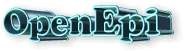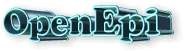|
|
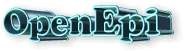 |
|
Using OpenEpi
From the Web or
On Your Desktop
From the Web
•
Point your browser to http://www.openepi.com/
• Choose
a program, enter data or load demo data (if available), then click Calculate
to see the results
• Select
all or part of the results by clicking and dragging with the mouse. Ctrl-C
or Edit|Copy will copy to the clipboard
• Ctrl-V
or Edit|Paste in another program, such as Word or Excel
Download the Entire Site to Your Desktop
• Choose
Download from the menu
• Save
the zip file or open it from the web
• Unzip
and leave the files in the same relative directories
• Click
on Index.htm, run it from the browser, or execute it from Start|run
•
Create a desktop
icon for future use, using (in Windows) right-click and Send to | Desktop
Choosing a Statistical Method
• If
you are not sure which module to use or want further information, use the
Choosing a Method entry on the menu
• Find
the type of data you have and see what methods are appropriate
• Each
cell in the table will perform an on-line search using Google.com when you
click on the text
Entering Data
• In
any application, choose Enter New Data to enter your own data or Load Demo
Data for one of the samples described in the Exercises link
• If asked, give the number of columns or rows needed
• Use either the Enter or Tab keys, and the up and down arrow keys to move around. Movement is across the screen until the down-arrow is pressed, then vertically until the first mouse-click.
• To
enter labels, variable names, or values, click on a cell and respond affirmatively
to the message
Saving Results
• For
Windows users, a special program called OpenEpiSave.hta is provided
• When
you run OpenEpiSave.hta from your hard disk, it will bring up OpenEpiMenu
in your browser
• The
output of each program will be saved in the Results directory as an HTML file,
and a notice will display briefly each time a file is saved
Checking with Other Programs
• When
you get a dramatic result in OpenEpi (or any program), take the time to repeat
the analysis in another program. There are hundreds of other calculators in
a link on the menu, or use SAS, SPSS, or Epi Info.
• If
the results differ, let us know.
• If
the results do not differ, also let us know! We want to build the validation
files.
Enjoy and Communicate
• We
hope you enjoy using OpenEpi
• Send
us feedback with suggestions, wishes, or problems
• If
you would like to develop a program, check the developer’s section of the
menu, and also send us an email