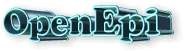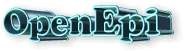| | 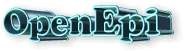 | About |
A Collaborative, Open-Source Project in Epidemiologic Computing
The OpenEpi Collection of Epidemiologic Calculators
Version 3.01 -- Released April 4 and revised April 6, 2013
See Menu Intro Page for a Suggested Citation
and
Individual Modules for Authors and Addresses
OpenEpi is an Open Source effort to replace and extend the EpiTable and Statcalc programs in Epi Info with web-compatible programs and links in JavaScript. Although OpenEpi is not a direct product of the Centers for Disease Control and Prevention(CDC), the OpenEpi and Epi Info teams communicate frequently and share many of the same goals.
Background
• Commercial software does not always meet the needs of epidemiologists
• Hundreds of statistical calculators are available, e.g., Statcalc, PEPI, spreadsheet-based, web-based, etc.
• There is wide variation in usability, layout, documentation, breadth of coverage, accuracy, and access to source code
Goals of OpenEpi
• Provide up-to-date, documented, tested programs using a common interface
• Run programs across the web or locally
• Platform independence
• Open Source approach
• Foster interaction among epidemiologists and others in development
How does OpenEpi achieve these goals?
• Use of JavaScript and HTML
– Platform independent (Win, Mac, Unix)
– Included with browsers (Explorer, Netscape, etc.)
– Interpretive (source code available)
– Make programs available from a server or allow user to download and run locally
• Common Interface
– Standard data entry screens
– Standard output
– Standard graphics
Status of OpenEpi …
• Analytic routines (for users)
– CI for a single proportion or rate, median percentile
– t-test and ANOVA
– 2x2 table (counts or person-time rates)
– RxC table
– Pair-matched analysis
– Sample size calculators for proportions, unmatched case-control and cohort studies, and mean difference
– Power calculations for cohort, cross-sectional, and unmatched case-control studies, clinical trials, and mean difference
– Random number generator
– Dose Response (chi square for trend)
– Diagnostic method evaluation
– Options to set table orientation, confidence level, and (if available) language
– Ability to download the entire package and run it from a hard disk or from a CDROM
• Tool box for developers
• Simple methods for translation into non English languages
Features …
• Stratified tables
• Screening tests
• Saving result files (MS Windows only for now)
• Loading demo data from result file
• File naming convention and directory structure
• Robust data entry (no instructions needed)
• Automatic column and row totals
• 'Check Code' in JavaScript
• HTML output
Collaboration
• We would like your input:
– What types of analyses?
– Did you find any problems or errors?
– Would you assist in testing programs?
– Would you like to develop programs?
– Which links should we have?
– Please email us at the addresses on the main menu